Menu
Login
- SOLUTIONS
-
-
FRANCHISEES
-
FRANCHISORS
PARTNER VENDORS
-
-
-
- MARKETPLACE
- RESOURCES
- ABOUT
- SCHEDULE A DEMO
-

If there’s one report every restaurant manager knows forward and backward, it’s the daily sales report. The Daily Sales Report shows the daily sales, the expected deposit, and is used for deposit verification. And sure, there are some obvious uses for the DSR beyond sales—like forecasting demand and shoring up accounts. But here are some practical applications for the DSR you might not have thought of.
Your restaurant doesn’t operate in a bubble, and neither should your reports. Get the most out of the Daily Sales Report by using it in combination with your other data. Here are some ideas:
Data becomes exponentially more powerful when viewed in context, so be sure to use all of the information available to you. Depending on the number of systems you have, this can become overwhelming—tools like Dashboards can help you keep track of all of your data (more on that later).
Daily Sales Reports are often reviewed by store managers and store managers alone. Above-store leaders tend to rely on summary reports, and in-store employees often don’t review reports at all. But managing a restaurant isn’t like being the protagonist in a spy novel—there’s no such thing as “knowing too much.”
Store managers aren’t the only ones with the ability to act on DSRs. Sharing daily sales data with above-store leaders can help them get specific context about a store, which is especially important if the leader oversees multiple restaurants. Summaries are great for sharing with stakeholders, but as the primary intermediaries between store operations and leadership, above-store leaders need to stay close to the details.
Sharing daily sales data with your employees is important, too. While the store manager is responsible for the numbers on the reports, it’s the employees who are behind those numbers. Including your team in the details of your store’s operations encourages them to get invested in the restaurant’s success. And sharing daily sales information with your team is a great way to engage with them—sending it out through your employee chat app is a great way to accomplish this, if you have one. Don’t keep your team out of the loop just because their name isn’t at the top of the report.
There are a lot of ways to use the Daily Sales Report, but perhaps the most important use is by eliminating the “Daily” part. When you combine all of your DSRs in one place, you can get a holistic view of your restaurant’s performance over time. The best way to do that is with a Dashboard tool.
A Dashboard provides a way for you to access the reports generated by your sales systems in one convenient place, and to compare them side-by-side or in a single chart. And if your sales systems don’t generate reports like the Daily Sales Report, Dashboards can usually do that for you. And they aren’t limited to sales, either—Dashboards can interface with all kinds of systems to mix and match reports for you, and provide ways to share that information with your teams and leaders.
Best of all, Dashboards like Delaget Coach take much of the manual effort out of running, comparing, and pulling insights from data like the Daily Sales Report. The time saved, combined with the value of compiling all of your data in one place, makes a Dashboard a must-have for many restaurants.
For many store managers, the Daily Sales Report is a checkbox on a list of daily to-dos. But by combining it with other reports and sharing it with your teams, the DSR can become one of the most powerful tools in your arsenal. Don’t take it for granted. Find new ways to use your Daily Sales Report today.
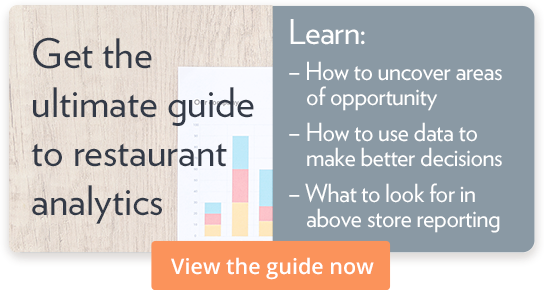
Delaget is the number one resource for QSR data aggregation and understanding. Smarter Wins.
PAR OPS' blog on operational strategies to grow your business faster.
Everything You Need to Know About Hiring & Retaining Teenagers During the 2021 Labor Crisis
Nickels and Dimes: 4 QSR Operational Money-Savers You Likely Haven’t Tried Yet
QSR Loss Prevention: 4 Ways to Prevent and React to Employee Theft